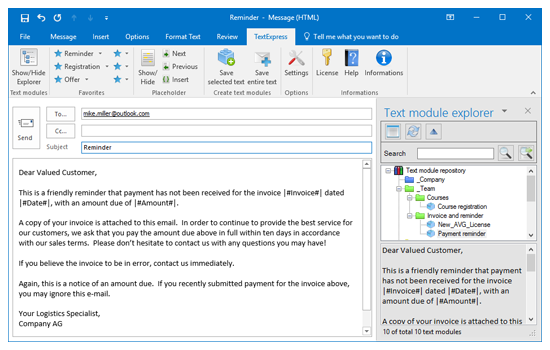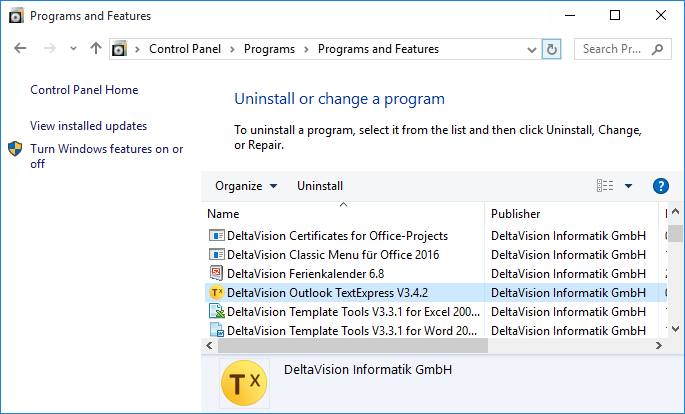|
|
OutlookTextExpress Text module management
Help and customer support |
|
In this section, you can find instructions and troubleshooting files.
Download user manual (pdf)
Instructions
InstallationDownload the application (exe or msi) and double click on the file to install the add-in. Administrative privileges are required to perform the installation. To avoid unexpected installation issues, please do not immediately execute the application from your web browser’s download dialog. Always download the file onto your local machine first and then run it from the local disk.
UninstallationThe OutlookTextExpress can be uninstalled from your machine like any other application by navigating to Control Panel > Programs and Features > Uninstall or Change a program.
Troubleshooting
What to do if the Add-in has not been loaded or has been deactivatedImportant: The Ribbon TextExpress is only visible when creating new, replaying or forwarding existing messages.
Registry file, to reactivate OutlookTextExpress add-in. (Unzip and double-click on Reg-file). Can be usefull in case the add-in has been dropped by mistake into the deactivated elements. Please also refer to the Operatin Manual Section Troubleshooting for further help.
|
|